Logical structures
In general, all logical structures in AbstractMenus works as if -> then -> else. These structures can be nested.
Actions block
Each actions block is a complex object that can contains rules and other actions. Below is a real structure of actions block:
Parameter |
Type |
Destination |
|---|---|---|
rules |
Rules block |
Regular rules |
actions |
Actions block |
Actions that performs if player matches all rules |
denyActions |
Actions block |
Actions that performs if player doesn’t matches all rules |
You can imagine this block as infinite tree where every branch is a rule or actions block.
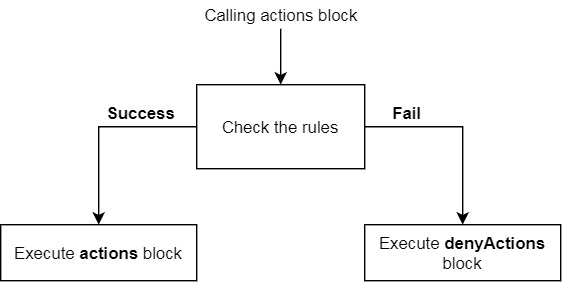
Actions block structure
Below is an example of using actions block with more complex structure:
title: "Example"
size: 6
openActions {
message: "Opening the menu..."
rules {
permission: "super.admin"
}
actions {
message: "You have super.admin permission!"
rules {
money: 1000
}
actions {
takeMoney: 1000
}
denyActions {
giveMoney: 1000
}
}
}
Here is an order of all actions that will be performed when player opens the menu:
The message “Opening the menu…” will be displayed in chat.
The permission check will run and check if a player has the “super.admin” permission.
If he does, than goes to the action block and send message “You have super.admin permission!”.
Check is player has 1000 money on his balance.
If he does, withdraw them.
If he doesn’t, then add 1000 money to his balance.
Note
The rules inside the actions block doesn’t affect on the parent actions blocks. In case of instance above, checking for the permission and availability of money will not affect on menu opening.
Rules block
Local actions
In each rules block you can specify local actions. This useful in case when you cannot use actions and denyActions blocks outside. Example:
items: [
{
slot: 0
material: STONE
rules {
permission: "am.admin"
actions {
message: "Yes!"
}
denyActions {
message: "Nope"
}
}
}
]
As always, actions described in the actions block will be executed if the player matches all rules in the rules block. And denyActions block will be executed if the player doesn’t matches at least one of the rules in the current scope.
In the example above, the message “Nope” will send to the player if the player doesn’t have the am.admin permission. The actions block, if it specified, will work oppositely, that is, if the player matches the rules.
Rules block as list
Actually, any rules block is a list of objects, where each object is a rules block. Before that, always when we described the rules, we just opened the rules block and wrote the rules there like this:
rules {
permission: "super.admin"
group: "vip"
}
Since rules block is a list of other rules block, you can specify similar rules and add own local actions to every block.
click {
message: "You clicked on a pebble"
rules: [
{
permission: "my.perm"
actions {
message: "You have permission"
}
},
{
money: 500
actions {
message: "You have enough money"
}
denyActions {
message: "You don't have enough money. Take it though."
giveMoney: 500
}
}
]
actions {
message: "You have enough money and the right permission!"
}
}
In this example we used the rules block as a list. Let see what happens when you click on an item in order:
The message “You clicked on a pebble.”
The player will be checked for “my.perm” permission.
If there is a permission, the message “You have the right permission” will be displayed.
Player will be checked for 500 money on balance.
If there is money, the message “You have enough money” will be displayed.
If there is no money, the player will receive the message “You don’t have enough money and 500 coins will be given.
If both checks on the permission and money amount were successful, the message “You have enough money and the right permission!” will be displayed.
Note
When using rules as a list, each next element of the list performed independ of the result of checking the previous one. In example above, even if the player doesn’t have my.perm permission, the check for the amount of money will still be performed. But in a global sense, the entire rules block will no longer be considered successful. So, the message “The player has the right and money!” will not be displayed if at least one of the rules block was not successful.
Inverting rule (operator “NOT”)
You can invert result of any rule. For this, just add - before the rule name. Char - means “NOT”. When you added this “NOT” char before rule name, result of rule will be inverted. If rule returns true, it will return false and vice versa.
Example:
rules {
-permission: "group.admin"
}
actions {
message: "You are not Admin :("
}
denyActions {
message: "You are Admin!"
}
In this example, actions block will be executed if player have no permission group.admin. This means that permission rule result was inverted.
Note
Unfortunatelly, traditional “NOT” char (!) reserved by HOCON, so we decided to use -.
You can use this notation for any rule, even for logical wrappers. About logical wrappers in the next part.
Logical rule wrappers
By default, rules block works with “AND” condition. Even when you use rules block as list, this rules works with “AND” condition.
Logical wrappers created to add ability to create more complex conditions. You can combine rules and, or, and operator “NOT”.
Technically, logical wrappers is just a rules which can contain other rules. So this wrappers must be specified inside rules block.
Wrapper “AND”
Since rules block works with “AND” condition, this wrapper exists to use it inside or wrapper.
But anyway we will show example of using this wrapper.
rules {
and {
permission: "group.vip"
gamemode: CREATIVE
}
}
In example above, rule and will return true if player have permission group.vip AND gamemode CREATIVE.
Another example with using wrapper as list of rules groups. This format similar to format described above
rules {
and: [
{
permission: "group.vip"
gamemode: CREATIVE
},
{
permission: "group.helper"
}
]
}
In this example, rule and will return true if player have permission group.vip AND gamemode CREATIVE AND permission group.helper.
Wrapper “OR”
This logical wrapper will return true if at least one of the rules inside return true.
rules {
or {
permission: "group.vip"
gamemode: CREATIVE
}
}
In this example, rule or will return true if player have permission group.vip OR gamemode CREATIVE.
This behaviour also works when you use or rule as list of rules groups. Example:
rules {
or: [
{
permission: "group.vip"
gamemode: CREATIVE
},
{
permission: "group.helper"
}
]
}
In this example, rule or will return true if player have permission group.vip OR gamemode CREATIVE OR permission group.helper.
Wrapper oneof
The oneof wrapper useful if use it as list with local actions. It works like and, but with one feature.
If use and rule as list of individual rules like:
rules {
and: [
{
permission: "perm1"
actions {
message: "You have perm1"
}
},
{
permission: "perm2"
actions {
message: "You have perm2"
}
}
]
}
then if player has permission from first block (perm1), then local actions will be executed, but each next rules also will be checked, and player will receive unwanted messages. In the end, the whole rule and will return false if at least one of the rules inside returned false.
In some cases this behavior is not preferable, so oneof wrapper can help. If you write same rule but using oneof wrapper:
rules {
oneof: [
{
permission: "perm1"
actions {
message: "You have perm1"
}
},
{
permission: "perm2"
actions {
message: "You have perm2"
}
}
]
}
then if player has permission perm1 local actions also will be executed, but the whole oneof block will be stopped and return true. If player has no any of the specified permissions, the oneof rule will return false.
So with oneof you can use local actions and be sure that they will be executed only if at least one of the rules block returned true. Example:
rules {
oneof: [
{
permission: "perm1"
actions {
message: "You have perm1"
}
},
{
permission: "perm2"
actions {
message: "You have perm2"
}
}
]
denyActions { // Will be executed only if all rules in list failed
message: "You have no any of required rules"
}
}
Combining logical wrappers
You can combine logical wrappers and make more complex conditions. Example:
rules {
or: [
{
and {
permission: "vip"
gamemode: CREATIVE
}
},
{
and {
permission: "premium"
gamemode: SURVIVAL
}
}
]
}
In this example, rule or will return true if:
Player have permission vip AND gamemode CREATIVE
OR
Player have permission premium AND gamemode SURVIVAL
Using same actions and rules inside one block
As other configuration languages, HOCON doesn’t allow to use similar keys in same block multiple times. For example, this block:
click {
message: "Hello" // Ok
message: "Hello again" // Parsing error
}
will cause parsing error, because one block is not able to has several params with same key. It may be inconvenient, for example, when you need to execute several actions with same name. AbstractMenus has bulk wrapper for this, but this is a hard readable way. AbstractMenus has tricky way to solve this problem.
To add several similar actions or rules inside same block, just add prefix with _ char to parameter name. For example:
click {
message: "Hello"
_message: "Hello again"
__message: "Hello again again"
___message: "Hello again again again"
}
The code above won’t produce parsing errors, because all params has different names.
After parsing but before deserializing actions and rules, plugin removes all _ chars from parameter name prefix, so all action and rule names will be correct.
Note
Removing _ symbol occurs only from prefix. Plugin doesn’t touch this symbol in center of parameter name.
This feature also allows to use multiple rules under one logical block. Example:
rules {
or {
gamemode: SURVIVAL
_gamemode: ADVENTURE
__gamemode: SPECTATOR
}
}
Since we use or rule wrapper, it will return true if atleast one of the rule is true for player.
In this case multiple gamemode rules with this prefix will work similar to:
rules {
or: [
{ gamemode: SURVIVAL },
{ gamemode: ADVENTURE },
{ gamemode: SPECTATOR }
]
}
So, using _ prefix for rules we avoiding boilerplate code.