Text formatting
Colors codes
As in most plugins, AM replaces & char to native Minecraft § color prefix. All text can be colorized. There is some examples below.
message: "&aSome &etext"
You can use this cheat sheet to get required color code.
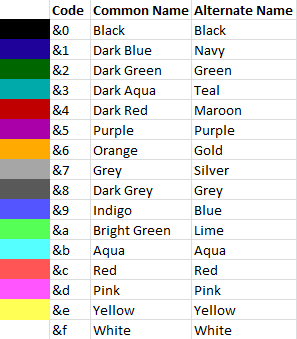
Default color codes
RGB colors
Since Spigot 1.14 text can be colorized with RGB colors via hex code. All RGB colors must be concluded between <> brackets. Example:
message: "<#00FF00>Some text"
This text will be colorized into green color.
RGB colors can also be combined with color codes. Example:
message: "<#00FF00>Some &etext"
MiniMessage format
Important
To use this format, you need to enable parsing in plugin config. Set useMiniMessage to true.
MiniMessage is a string based format to represent Minecraft chat components in a human-readable format that is easy to edit.
This format described in official MiniMessage documentation.
AbstractMenus supports MiniMessage formatting in messages and item properties like name and lore. It also works in books. Note, that items supports only colorizing features like colors, rgb colors, gradients, etc. Other MiniMessage features like translatable strings are supported in chat messages only.
Example of using MiniMessage in message action:
message: "<hover:show_text:'<red>test'>TEST"
Example of using MiniMessage in item’s name and lore:
{
slot: 0
material: cake
name: "<rainbow>Super Cake!</rainbow>"
lore: [
"",
"<yellow>Eat <blue>me!"
]
}
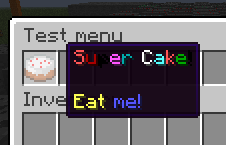
Result